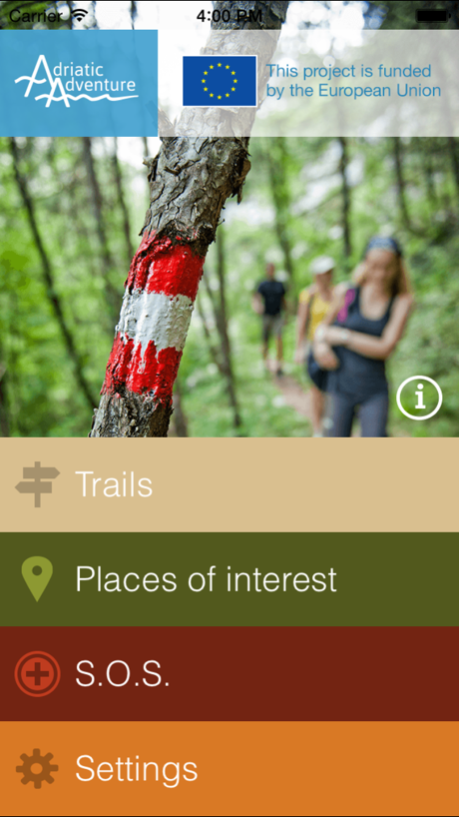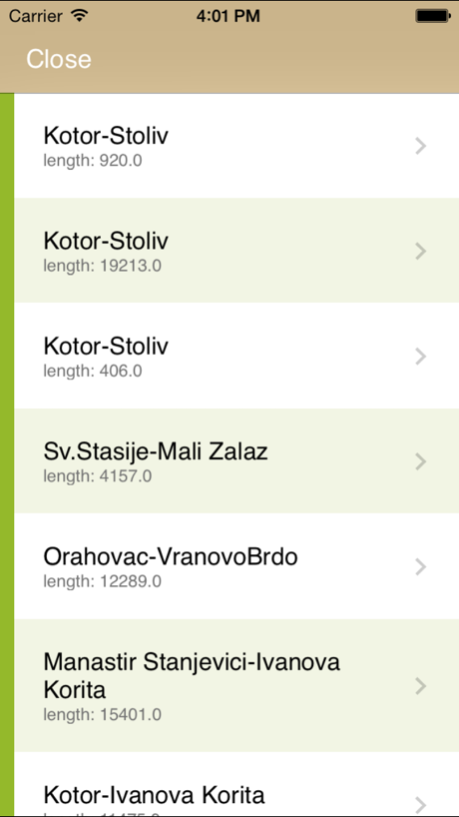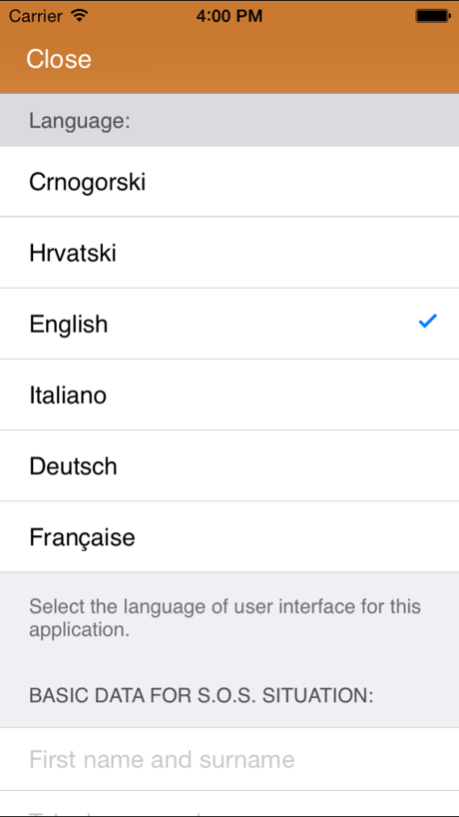Adriatic Adventure 1.1
Continue to app
Free Version
Publisher Description
Adriatic Adventure application is designed for tourists and visitors to the coastal region of Montenegro and Dubrovnik-Neretva County of the Republic of Croatia. Information on how to complete your vacation on the coast with a trip to the mountains and experience the southern Adriatic Sea from the heights is provided in this application.
Adriatic Adventure application offers information on places of interest: what to see, where to stay, where to taste the local cuisine, which are the main cultural attractions and how to travel from one city to another.
Adriatic Adventure application provides an overview of marked hiking and biking trails, providing opportunities for planning walks, hiking, biking or just going out to nearby viewpoints to enjoy the view.
SOS menu is also included in the application. Each user is encouraged to fill in the required information for the purpose of personal safety.
Adriatic Adventure application is available in 6 languages : Croatian, Montenegrin, English, Italian, German and French.
Jan 24, 2015
Version 1.1
Content automatically updated when there is new data available
About Adriatic Adventure
Adriatic Adventure is a free app for iOS published in the Recreation list of apps, part of Home & Hobby.
The company that develops Adriatic Adventure is fleka. The latest version released by its developer is 1.1.
To install Adriatic Adventure on your iOS device, just click the green Continue To App button above to start the installation process. The app is listed on our website since 2015-01-24 and was downloaded 2 times. We have already checked if the download link is safe, however for your own protection we recommend that you scan the downloaded app with your antivirus. Your antivirus may detect the Adriatic Adventure as malware if the download link is broken.
How to install Adriatic Adventure on your iOS device:
- Click on the Continue To App button on our website. This will redirect you to the App Store.
- Once the Adriatic Adventure is shown in the iTunes listing of your iOS device, you can start its download and installation. Tap on the GET button to the right of the app to start downloading it.
- If you are not logged-in the iOS appstore app, you'll be prompted for your your Apple ID and/or password.
- After Adriatic Adventure is downloaded, you'll see an INSTALL button to the right. Tap on it to start the actual installation of the iOS app.
- Once installation is finished you can tap on the OPEN button to start it. Its icon will also be added to your device home screen.